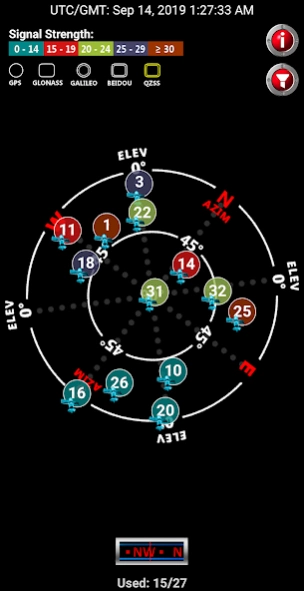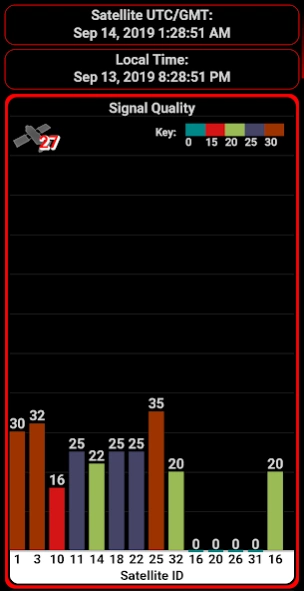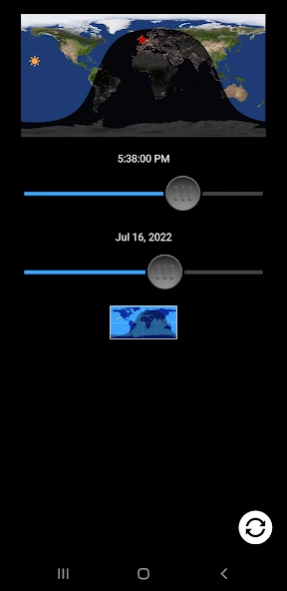Satellite Check: GPS Tools 2.97
Free Version
Publisher Description
Satellite Check: GPS Tools - GPS satellite information, location management and navigation.
Use Satellite Check to navigate with the 6 navigation satellite constellations.
Navigate online and offline, view coordinates, number of available satellites, atomic satellite time, satellite signal quality, satellite positions and other satellite statistics.
Use the app's satellite reports to understand the quality of the location information provided by your Android device. If the quality is poor, the app provides a utility to improve both the time to an initial fix and the accuracy of your location reports.
In addition to location and satellite reporting, the app will calculate all kinds of interesting figures such as your altitude, distance to points of interest, physical addresses, sunrise, sunset, moon phases and much more. Your position and the date are used to calculate the magnetic declination for your location allowing magnetic compasses in the application to report deviation from true north instead of magnetic north. The true-north-reporting compasses work very nicely with the maps which can be oriented along the true north-south axis or rotated to your heading, depending on your preference.
The app's navigation package includes a waypoint logger and works with many different map types, compasses, and measuring tools. This app will help keep you oriented even in the strangest of places.
A handy app for any GPS aficionado.
New:
- Day and night map with sliding day-night terminator showing where it is day and where it is night.
- Satellite filter:
Identify navigation satellites by
country or countries of origin:
● GPS Satellites (USA)
● Glonass Satellites (Russia)
● Galileo Satellites (European Space Agency)
● Beidou (China)
● QZSS (Japan)
● IRNSS (India)
* Galileo, Beidou, IRNSS and QZSS satellites may be visible on some devices manufactured after 2017 and must be running Android 7.0 or later.
About Satellite Check: GPS Tools
Satellite Check: GPS Tools is a free app for Android published in the Geography list of apps, part of Education.
The company that develops Satellite Check: GPS Tools is Disciple Skies Software. The latest version released by its developer is 2.97. This app was rated by 1 users of our site and has an average rating of 3.0.
To install Satellite Check: GPS Tools on your Android device, just click the green Continue To App button above to start the installation process. The app is listed on our website since 2024-03-03 and was downloaded 74 times. We have already checked if the download link is safe, however for your own protection we recommend that you scan the downloaded app with your antivirus. Your antivirus may detect the Satellite Check: GPS Tools as malware as malware if the download link to com.discipleskies.satellitecheck is broken.
How to install Satellite Check: GPS Tools on your Android device:
- Click on the Continue To App button on our website. This will redirect you to Google Play.
- Once the Satellite Check: GPS Tools is shown in the Google Play listing of your Android device, you can start its download and installation. Tap on the Install button located below the search bar and to the right of the app icon.
- A pop-up window with the permissions required by Satellite Check: GPS Tools will be shown. Click on Accept to continue the process.
- Satellite Check: GPS Tools will be downloaded onto your device, displaying a progress. Once the download completes, the installation will start and you'll get a notification after the installation is finished.